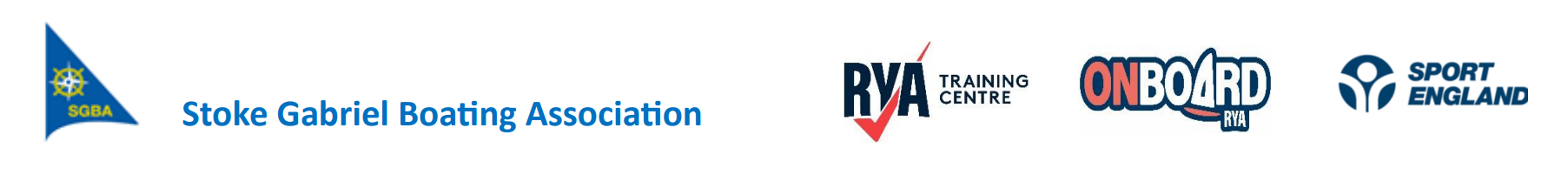Home / Links / Frequently asked questions / How do I check and update details of others in my membership?
How do I check and update details of others in my membership?

- Click on "My Account"
- Click on "Membership" within my "My Account"
- Scroll down the page to see everyone within you membership
- Use the multiple "Update [name]" buttons to update others details.
Last updated 09:43 on 15 May 2025