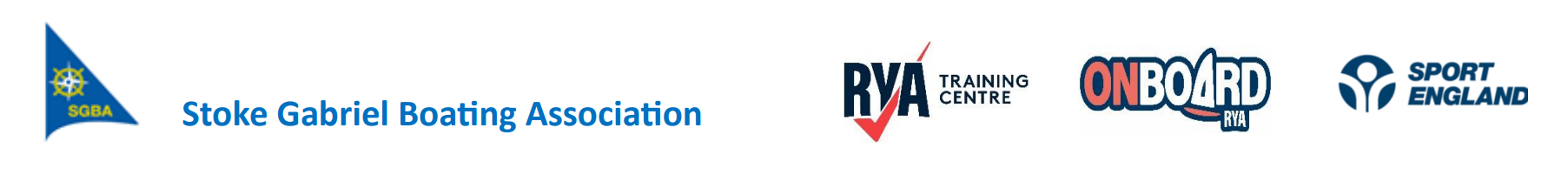How to make my contact details visible to other members

By default all contact details are private. It is possible to contact other members without revealing your contact details see Contacting Members. This FAQ is most relevant to Trustees and Executive committee members who wish to make their contact details available through
If you wish to make your mobile or email address visible to other members follow these steps:
- Click on "My account" top right
- Click on "My Profile" on the right hand list.
- Then on your phone or email address, click on the drop-down which is initially set to "Private" to change the visibility (see screen shot above)
Last updated 09:43 on 15 May 2025